Confused by the 30% Ad Density Standard? See how to Get Ready
By Asaf Shamly | January 28, 2021

Google has announced that native ad-blocking will go live on its popular Chrome browser starting February 15, 2018. While advertising helps support organizations and content of all shapes and sizes, the search engine explained that the online ad experience is at times a negative influence on consumer expectations and experiences.
Ad blocker usage, due to bad ads, currently threatens the sustainability of the web ecosystem. A built-in ad blocker for its Chrome browser will help eliminate failing or offensive ads and improve the overall user experience. How will this be done? Google will adhere to the Coalition for Better Ads’ (CBA) “Better Ads Experience Program” to determine which ad experiences should be blocked and which are okay for users viewing.
After researching over 100 ad experiences, the CBA released initial standards that pinpoint negative experiences on desktop and mobile. One of the more confusing standards is ‘30% ad density’ on mobile devices.
This standard declares that “when mobile ads take up more than 30% of the vertical height of the main content portion of the page, the result is a disruptive ad experience, regardless of whether these ads are text, video, or static images.” This is because ads that are 30% (or higher) dense make it hard for users to focus on the text content they want to read. This can be extremely frustrating, leading to increased web page abandonment and negative user experiences.
In this post, I will review the four most important things you should know about the confusing 30% ad density standard so that you can come out of Google’s Better Ads Experience Program implementation on top.
1. Ensure you understand the Ad Density standard
As mentioned above, the main idea behind the standard is simple: when a mobile user opens a web page, ads should take up no more than 30% of the screen. Yet, from a technical standpoint, this standard is not so simple. What exactly constitutes content? How do ad publishers, and users, define ads? Unified definitions of both content and ads are an absolute must.
According to Google, content will be defined as follows:
“The main content area of the page starts at the beginning of the content (typically the Headline for an article page) and continues through to the end of the article. For multi-page articles or galleries, this would be the bottom of the navigation (next/previous buttons).”
According to Google, ads will be defined as follows:
”Ads are anything which will be considered an ad, including video, sticky ad units, content recommendation (if it is within the main content area), etc.”
In practical terms…
Google explains that when a user navigates to a web page, the written or illustrated substance he or she sought out to consume is the “content.” This includes images, graphs, native content videos and more. Ads are anything – text or image, that appear on the web page but are not inherently part of the intended native content. Sticky ads, outstream ad videos, in-image ads and all others fall under the latter category.
Google clarifies that under the new standards, all pages will be calculated using these descriptors, even websites that are not considered to be classic content pages. This means that even a 404 page will be measured for 30% ad density – and handled accordingly.
2. Always calculate ad density
The 30% rule can be easily calculated by using pixels for each component (content and ads) and taking into account your ad’s vertical height and the content sharing the page. You should always calculate your ad’s density percentage to avoid your campaign being labeled as a “bad ad” and risk losing your precious SEO status.
For example, a page where the content well is 1000px, and three ads include two inline 300×250 + 1 sticky 300×50, the calculation would be:
(500 inline ad px + 50 sticky ad unit px) / 1000 total px = 55% Page ad density
3. Get ahead of the unknowns
Although insights about ad density data are emerging and the definition of what Google is looking to accomplish through its revolutionary program is beginning to take shape, there is still one great unknown:
What are the ramifications of ad density higher than 30%?
Even more unnerving are questions left unanswered on dynamic inventory, fill rate, lazy loading, and measurement. Ad publishers are also expressing concern about a lack of any validation or compliance testing tool to ensure they produce “good ads,” that are aligned with Google – and the CBA’s standards.
There are simply too many unknowns when it comes to meeting the new standards. Ad publishers should err on the side of caution and launch more conservative ads in the interim, rather than face potential ramifications resulting from the many unknowns.
4. Put machine learning and automation to work
There seems to be a lack of clarity around the ad density standard, which could lead to a lot of confusion and unnecessary ad publisher penalization when Chrome launches its native ad blocking operation. But, it doesn’t have to be that way. You just need to be prepared for the change.
Browsi’s hyper-focused page-level optimization now includes a tool that publishers can use to detect whether a page is in violation of the 30% rule. Built to react in real-time to each unique page layout, Browsi’s tool ensures that every ad publisher is compliant with Google’s latest ad standards. Adopting an ad viewability optimization solution like Browsi can help you ensure your ads retain their visibility, even once the new Google standards have been implemented.
For more details, contact Team Browsi or your account representative.
Latest Articles
-
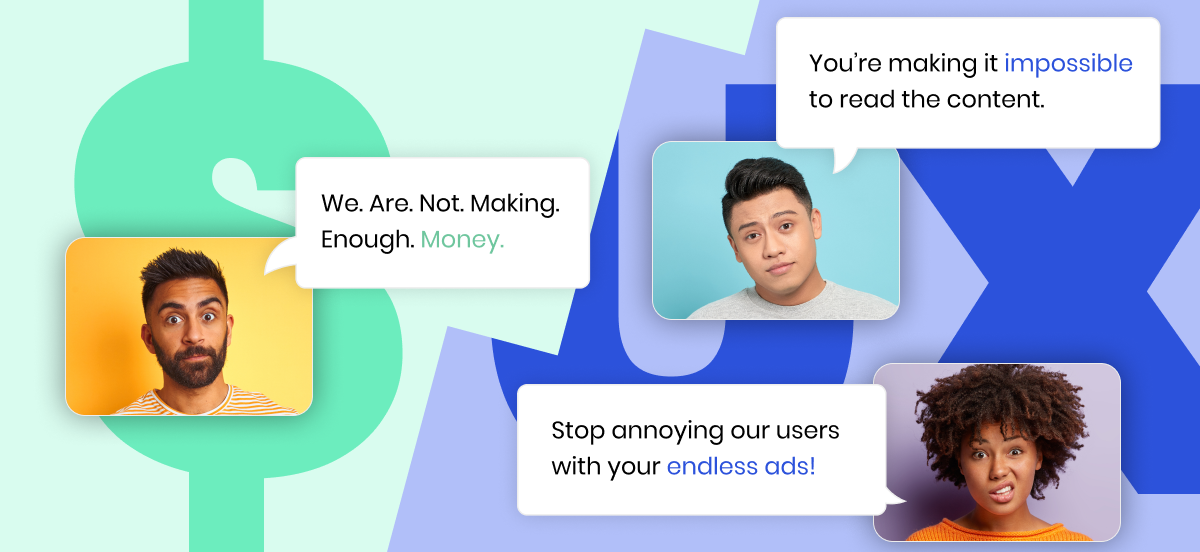
Do NOT make me choose between a great UX and boosting my revenue!!
The ongoing clashes between revenue, product, and editorial teams are painful to say the least. It doesn’t have to be this way.
View Now -
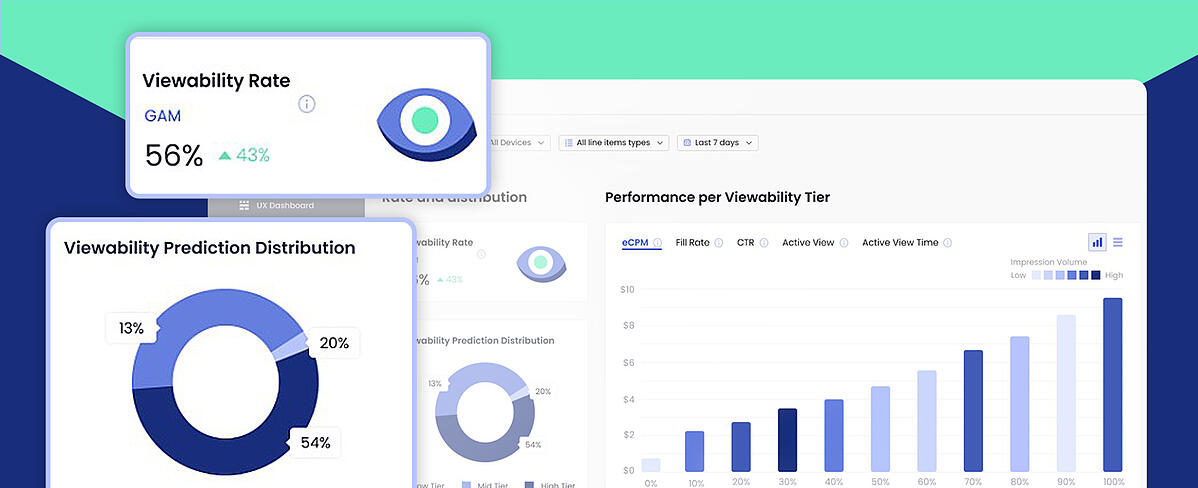
Your Brand New Viewability Dashboard!
Understand your inventory breakdown with the new Viewability Dashboard.
View Now -
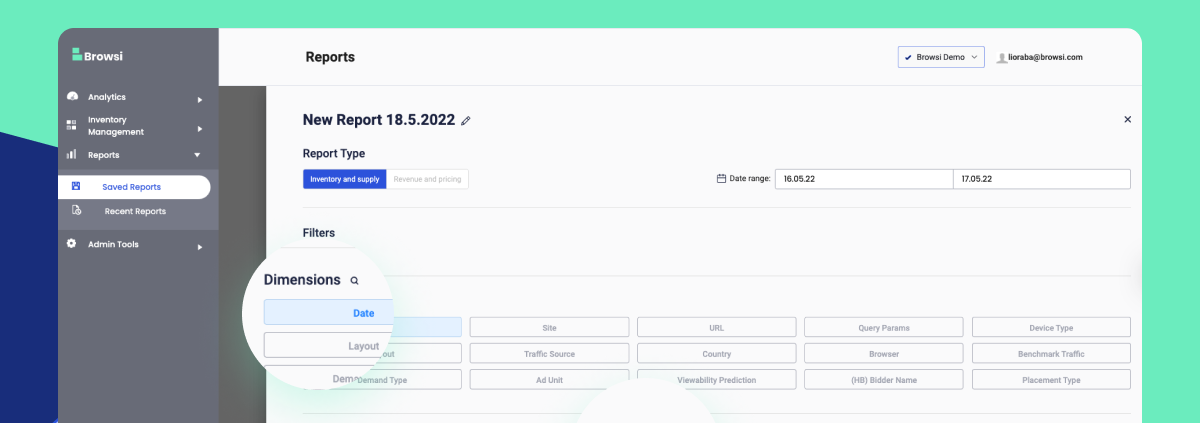
Maximize Your UX & Revenue Data With Personalized Reports
Ready to uncover insights and step up your ad layout strategy?
View Now
